3 Best JPG to PDF Convertor Apps for 2022
As we move further into the digital age, the importance of PDFs continues to grow. PDFs are now used for everything from tax documents to eBooks to resumes. And, since PDFs are format-independent, they can be viewed on any device, making them the perfect way to share documents.
JPG to PDF convertor apps is essential for anyone who needs to convert JPGs to PDFs. But with so many options on the market, it can be hard to know which one to choose. That’s why we’ve put together a list of the best JPG to PDF convertor apps for 2021-2022.
WPS Office
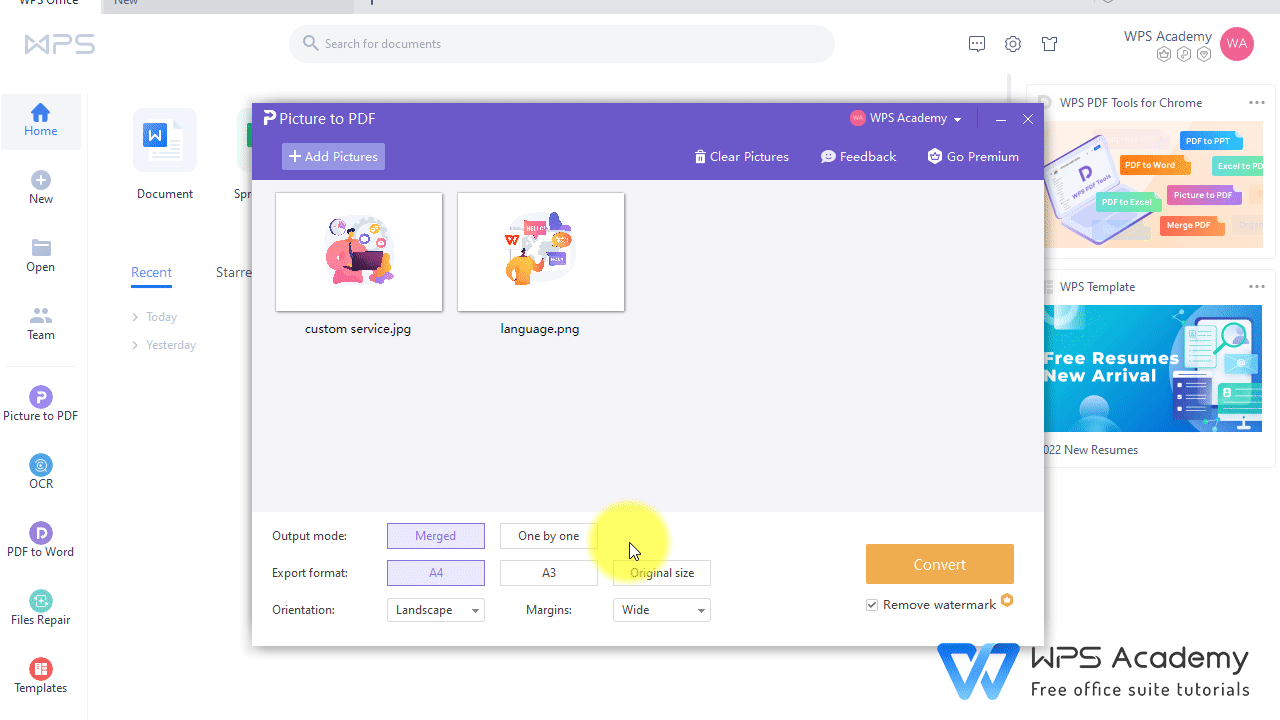
WPS Office is a popular JPG to PDF convertor app. The app allows users to convert JPG files to PDF format. It is a simple and easy to use app, which makes it a popular choice for those who need to convert JPG files to PDF format.
Features
Some of the features of the WPS Office PDF convertor app include:
- The ability to convert multiple JPG files to PDF format at once.
- The ability to select the quality of the PDF output.
- The ability to choose whether to keep the original JPG file or delete it after conversion.
- The ability to preview the PDF output before conversion.
Functions
WPS Office features a powerful JPG to PDF convertor app that allows you to easily convert images to PDF format. This app is extremely useful for businesses that need to share images in PDF format with clients or customers. The app is very easy to use, and it only takes a few seconds to convert an image to PDF format.
Benefits
WPS Office is a productivity suite that includes a word processor, a spreadsheet program, and a presentation program. It is available for Windows, macOS, and Linux. The suite is also available in a mobile version for Android and iOS.
One of the benefits of WPS Office is that it includes a JPG to PDF convertor app. This app allows you to convert JPEG files to PDF format. This is useful if you need to send a document in PDF format to someone who does not have a PDF reader installed on their computer.
Talk Helper PDF Converter

Talk Helper PDF Converter is a program that allows you to convert JPEG images into PDF files. This software is very easy to use, and it offers a lot of features that make it a great choice for those who need to convert PDF files frequently.
Features
Some of the features of Talk Helper PDF Converter include:
- The ability to convert multiple JPEG files into a single PDF file.
- The ability to adjust the quality of the JPEG images when converting them to PDF.
A power soft Image to PDF Converter

If you're looking for an easy and reliable way to convert JPEG files to PDF, look no further than the A power soft Image to PDF Converter. With this powerful software, you can quickly and easily convert any number of JPEG files to PDF with just a few clicks.
Features
Here are some of the top features of the A power soft Image to PDF Converter:
- Convert any number of JPEG files to PDF with just a few clicks.
- Supports batch conversion, so you can convert multiple JPEG files at once,
If you need a reliable and easy-to-use JPEG to PDF converter, look no further than the A power soft Image to PDF Converter.
Best JPG to PDF convertor Apps on these 3 tools
The WPS Office is the best JPG to PDF convertor app on these 3 tools. It is available for free and offers a variety of features to make it easy to convert JPG to PDF. You can also use the WPS Office to convert other file formats to PDF. Download the WPS Office now to use its amazing features.
Also Read:
- 1. 3 Best Free PDF Maker Apps in 2022
- 2. Top 5 Best Free PDF Reader Apps: Free Download for IPhone in 2022
- 3. 4 Best Free PDF Converter Apps for Mobile and Laptop
- 4. 3 Best Apps for PDF Making in 2022
- 5. 3 Best PDF to Word Converter Apps in 2022
- 6. 5 Best Free PDF Apps for Android in 2022: Free Download
- 7. 4 Best Free PDF Maker Apps for PC in 2022
- 8. Top 4 Best PDF Viewer Apps for Windows, Mac, and Android: Free Download
- 9. 3 Best and Free PDF Viewer Apps in 2022
- 10. 3 Best PDF Merge Apps Available for Free for Mobile and PC
