3 Most Common Alternatives to PDF Xchange - Reviews, Features, and Pros & Cons: Free Download
This is no matter who you are, a businessman, a single person, an office employee, or a student, in all sectors, you have to need pdf format for working with documents. Most people choose pdf format for working because it makes reading easy and is capable to print documents with high quality. But with pdf format, you can’t edit your documents and make changes.
If you want to perform multiple tasks in pdf formats, you have to use high-quality pdf applications and software, these help you to convert pdf documents into different formats, scan, annotate, highlight text, edit, and many more. To help you, we made a list of the top 3 most common pdf software which are the best alternative to Pdf Xchange.
Related: PDF-Xchange Editor: Free PDF Reader Download
Best 3 Alternatives to Pdf Xchange in 2022:
1-WPS Office:

WPS Office is an all in one pdf tool for you that makes your performance aggressive, helps you to work with countless documents, and provides you high-quality features. It supports multiple devices, you can use it anywhere anytime easily free of cost. It makes your life easy, a very smooth and simple pdf editor for all those people and companies who are working with pdf documents and files. Plus, it provides 4 outstanding office tools which are Writer, Presentation, Spreadsheet, and Pdf, you can easily use these programs on our website.
Features:
- It provides 100,000+ templates, use them free of cost, and customize your documents.
- Enjoy the experience of real-time collaboration, easily share documents and give comments on other's work.
- Manage your thousands of documents easily in one place.
- Provides an outstanding and multi-feature writer tool, by which you can write e-books, notes, papers, and many more.
Reviews:
90% of WPS Office users are satisfied with its qualities and features. According to the users, their all office programs are working well and provide high-quality work. With using it you can organize your all office work easily.
Pros:
- WPS updates with all new technologies and still improves the quality of features and tools.
- It is suitable for all including businesses, students, teachers, etc.
Cons:
Its some bugs are annoying its users.
2-PdfEscape:
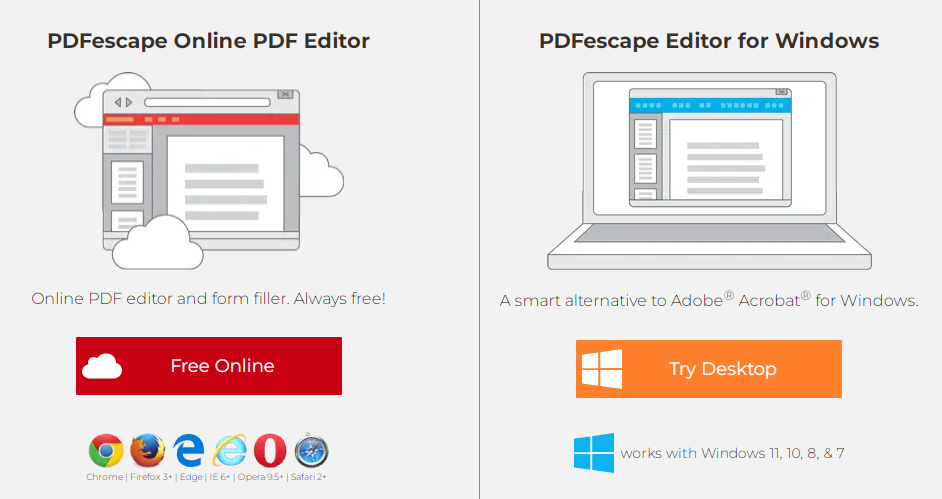
Make your pdf document work fast and easy by using PdfEscape, it is an original pdf editing tool that gives you all features and functions which are needed to edit pdf documents. It provides free desktop software and also you can use it online on multiple browsers including Chrome, Opera 95+, Edge, etc. A very safe and secure, protects your personal information, and doesn’t sell your data to others.
Features:
- It makes all pdf documents editable, by using it you can edit anything on a pdf document.
- Convert pdf format into different formats like word, excel, jpeg and others.
- Make a zip file by compressing, and reducing the size of the file.
- Easily add numbers and watermarks on pdf documents.
Reviews:
Although it doesn’t have all features for pdf documents, but which features it provides are wonderful. Its users are happy with its online free tools and also most users prefer to use its outstanding premium desktop software.
Pros:
- It supports various versions of windows, you can work with it on windows 7, 8, 10, and 11.
- Provides premium subscription at affordable price.
Cons:
You can’t use it for free, its all features and tools are accessible after purchasing a paid subscription.
3-Soda Pdf:

Soda Pdf is an outstanding and uncomplicated pdf creator, by which you can perform your all pdf works with high quality and efficiently. After using Soda Pdf, you don’t need to use heavy software and machines. It provides powerful protection to your pdf documents and helps you to collaborate with others. Plus it helps you to unlock confidential pdf documents and allows you to edit them.
Features:
- Provides a combiner tool, by which you can merge pdf documents in a single file.
- Convert pdf into Word, Excel, and PowerPoint easily.
- View documents with an engaging interface and enjoy reading.
- Easily rotate, resize, split and delete pdf documents.
Reviews:
Most of its users are happy with its simple and easy-to-use features. It makes high-quality transformations of images and converts them into pdf and also helps to do multiple documentation works.
Pros:
The support system of Soda Pdf is well, you can solve your all queries fastly with its support team.
Cons:
Sometimes it doesn’t working and its interface is automatically stopped.
Conclusion:
Written by MaWriter, a professional article writer, who has written numerous articles related to Pdf applications and software. Pdf Xchange is a high-quality and optimized pdf software for windows, it has numerous alternatives available on the internet. In my opinion, WPS is the best choice for you, if you are seeking for Pdf Xchange alternative. You can easily use it online from our website and also you can download it to use offline.
Free download WPS Office Software for Windows with 7-day free trial right now!
Also Read:
- 1. Top 3 Free PDF Xchange Editor for Mac Alternatives You Need to Know
- 2. PDFescape (Features, Pros, Cons, Price, Use Guide, Free Alternatives)
- 3. ILovePDF in Winningpc: Features, Reviews, and Alternative
- 4. PDF Xchange Pro Free Trial - Know Everything about It: Free Download
- 5. 4 Best and Free PDF Xchange Editor Alternatives & Competitors You Must Know
- 6. How to Download the 64 Bit PDF Xchange Editor for Free
- 7. Create PDF:Best 10 Free PDF Creators with Reviews (2024 Updated)
- 8. PDF Xchange Editor Online Manual | Free Download Guide & Features 2022
- 9. Top 10 Best Free PDF Editors With Reviews And Download Guide
- 10. A Free Online PDF Editor with Many Features – PDF Xchange
