Adobe Acrobat Pro DC 2020: Still Worth It?
Since Adobe Acrobat Pro DC 2020 main purpose is to allow users to make edits with a free trial and then distribute pdf files, I will organize the program's many functions into the following five categories. If you're using Windows, you shouldn't have any trouble following along with the screenshots below from the Mac version of Acrobat. In separate sections, I'll discuss the app's features and my thoughts on them.
Make Your pdf Files
Multiple pdf-making options are available in Adobe Acrobat Pro DC 2020. You can manually create the file in Acrobat by selecting Blank Page from the menu that appears after you click the Create pdf icon.
You don't have to download Adobe Acrobat Pro DC 2020 to make a pdf; instead, you may use a program you're already familiar with, like Microsoft Word, to write the document and export it as a pdf. Web pages, Microsoft or Adobe documents, or even just one document will do the trick (even whole sites).
If that isn't enough, you can also produce a pdf from the clipboard's contents, scan a paper document, or snap a screenshot of a document from an unsupported app. All formatting, including tables, fonts, and page layouts, are preserved in the pdf version of a Word document.
Astoundingly, it's not hard to generate a pdf file from any website. Acrobat only needs the website's URL and your selection of whether you want a single page, a set number of levels, or the entire site.
Make Interactive pdf Forms That Can Be Filled Out And Signed
Adobe Acrobat Pro DC 2020 may be used to design and download printable pdf forms, which can be filled out online or on paper. Either a new form or one imported from another app can be used. Prepare Forms in Acrobat DC can transform your paper forms into fillable pdfs from formats like Word, Excel, pdf, and scanned images.
The Fill and Sign function in Acrobat lets you digitally sign a pre-filled form, while the Send for Signature function lets you electronically distribute the form for signature and keep track of responses. Signing a pdf digitally is not difficult and will significantly improve your productivity.
PDF Document Editing and Annotation
It's really helpful to make changes to a preexisting pdf, whether it's to fix typos, reflect a change in circumstances, or add new material. You can edit the text and images in a pdf with the help of the Edit pdf function. In this example, we see text boxes and image borders that may be repositioned wherever on the page.
Adobe Acrobat Pro DC 2020 allows you to do more than just simple text and image edits; it also provides comprehensive document structuring. With thumbnail previews, reordering pages in a document is as easy as dragging and dropping.
In my opinion, Adobe Acrobat Pro DC 2020 makes it ridiculously simple to revise and annotate pdfs. Most of my tests showed an ideal match to the original font; however, there was one exception. Additional text fields can make editing more complex, and text added on one page won't automatically appear on the next. If you need to make significant changes to the document, you may always work on it in its native format (like Microsoft Word) and export it as a pdf.
Advantages of WPS Office over Adobe Acrobat Pro DC 2020
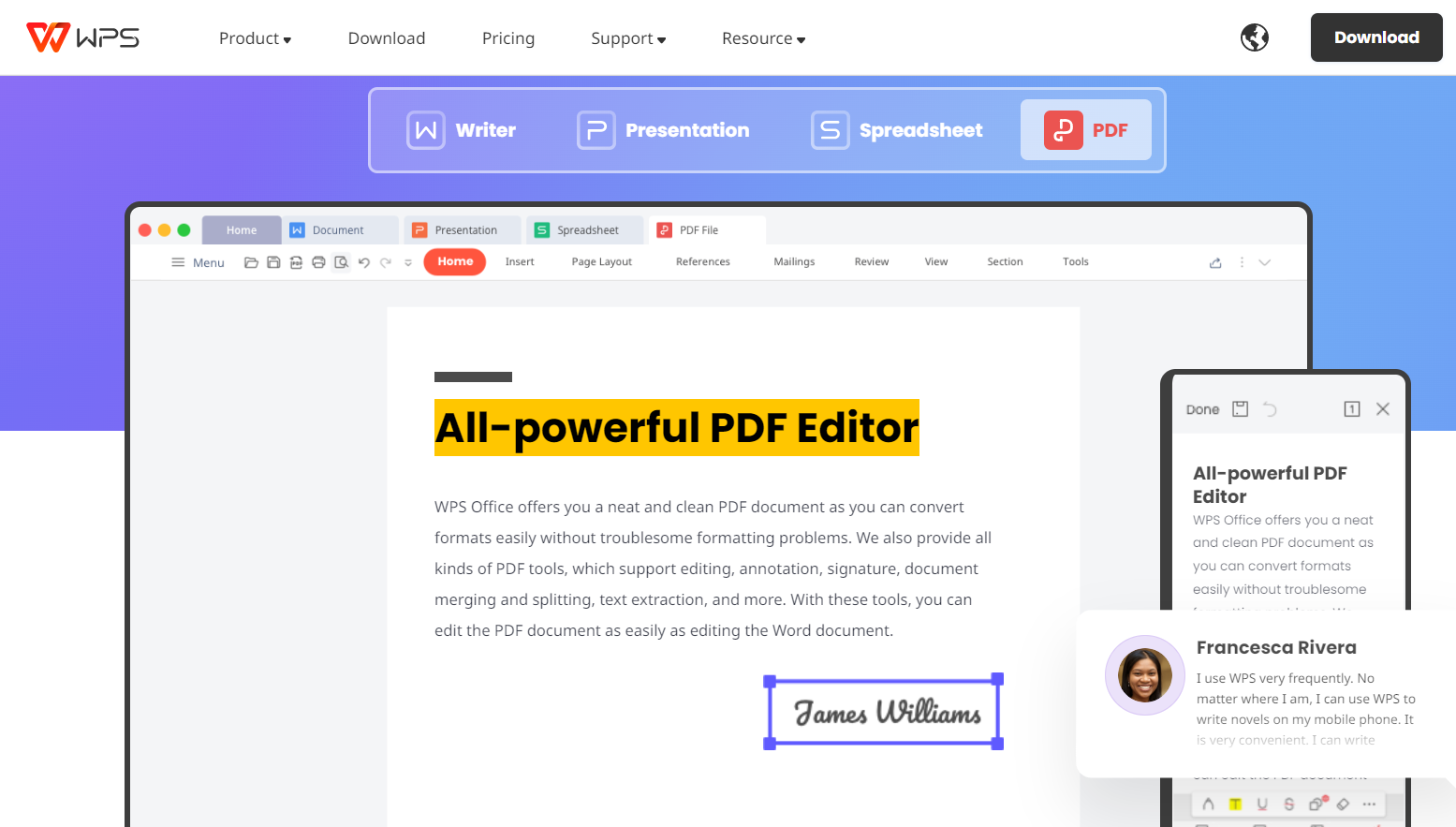
- Pdf reading, editing, converting, and organizing are just some of the many possible uses of the WPS Office free trial version, a full-featured office suite.
- Creating pdfs from various file types is a breeze with WPS Office online streamlined UI.
- Pdf files can be exported to a wide variety of other formats using this program, including xls, ppt, jpg, html, and xml, without affecting the document's original formatting.
- The optical character recognition function makes processing scanned or image-heavy documents more accessible and faster.
Written by:
Gayathri Rasangika
Gayathri's prior experience as a technology magazine editor makes her well-suited for her current position. She also helps with content marketing for the firms. She shares her thoughts on Adobe Acrobat Pro DC 2020.
Also Read:
- 1. Is it Worth Downloading Adobe Acrobat?
- 2. Free Download Adobe Acrobat Full Versions
- 3. Briefing About Adobe Acrobat Free License
- 4. Everything about Installing Adobe Acrobat Reader for Windows 11
- 5. Adobe Acrobat App: Free Download for Windows and Mac
- 6. How to Download a PDF from Adobe Acrobat: Simple Guide
- 7. A Guide to Adobe Acrobat Pro Free Trial
- 8. Free Download Adobe Acrobat’s Latest Versions Hassle-Free
- 9. An Overview of Adobe Acrobat
- 10. Adobe Reader DC Vs. Adobe Acrobat DC Free Trial
