Download Foxit with 30-Day Free Trial Now in 2022
Foxit is a PDF reader and editor that is available for online and offline use. It has many features that are not found in other PDF readers and editors, like the ability to annotate, create and edit PDFs, as well as the ability to convert documents into PDFs. This software is specially designed for business individuals that have a vast company to handle its documentation.
Foxit Reader offers a 30-day trial period, so you can try it out before you decide if it's right for you. It is also available in different languages, including English (US), French, German, Italian, Japanese, Korean, and Simplified Chinese.
What do You get With the free trial?
Foxit 30 days trial PDF Editor 2022 offers premium functionality to produce PDF documents with a professional appearance quickly and efficiently.
Its highlighted features include,
- PDF documents can be opened, edited, and saved. Modify the text, fonts, and other elements.
- You may edit PDF text, including directly editing table content, and convert PDF to Word and other formats.
- Paper contracts, agreements, and other documents can be scanned into digitalized PDF files, and you can add input to documents using text markup and annotate PDF tools.
How to install it?
You can install Foxit 30 days trial on your Windows computer to use it offline. We'll demonstrate to you how to download and install the Foxit trial in this article. We will also go through how to cancel your trial.
- Open the Foxit website and scroll down to fill the information.
- Select the product of interest
- Now fill the form and click on get the download link
- Your download will start immediately
- After download completion, open the file and start the installation
In the next section, you will learn the detailed step-wise process to download the free 30 days trial.
Details on the free trial
Here are the detailed steps to download the Foxit 30 days trial version. The steps are very easy and this will only take 10-15 minutes.
1-Open Foxit's free trial webpage on your desktop.
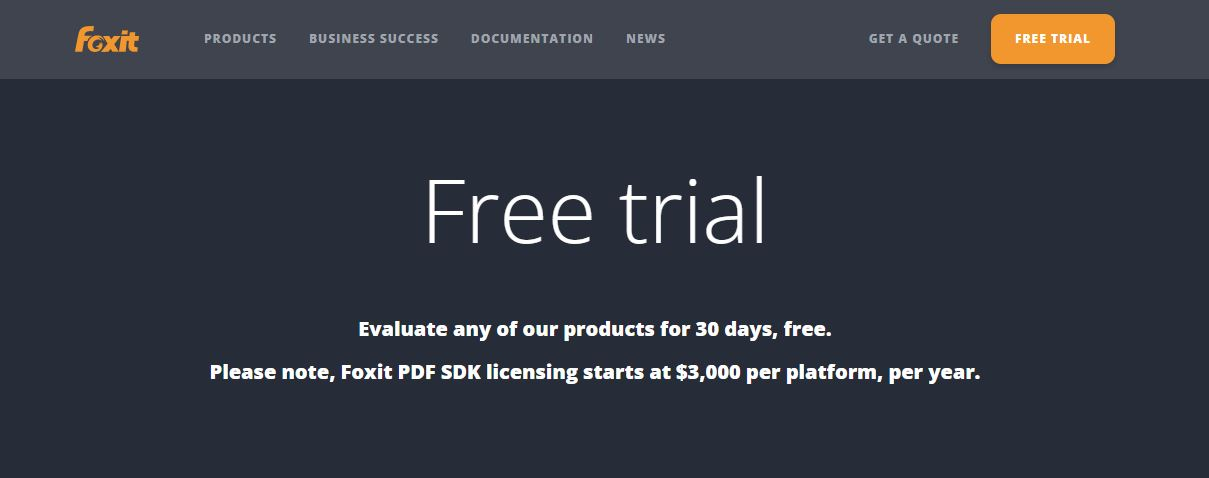
2-Now select the product that is reliable for you and fits your device. I.e windows for your desktop

3-Now insert your information, phone number, company name, and email.

4-You can then select "get download link" once all the information has been entered.
5-Your download will start immediately
How to cancel subscription?
In case you used Foxit and decided not to continue its subscription. Then, here is the full guide to cancel its subscription.
1-At first you have to login to the foxit account online
2-Here you have to select orders option, and go to ‘subscriptions’.
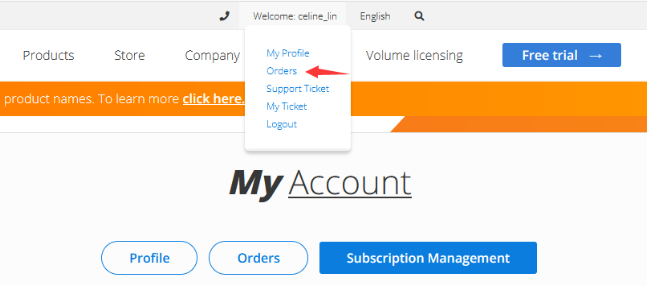
3-Now you can see your subscribed plans clearly, select the cancel subscription option under the subscribed plan

4-Click “yes”. Your subscriptions would be cancelled.
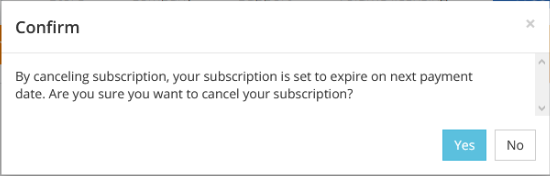
Guide to downloading WPS
If you want to use Foxit for a long period of time without paying anything, you can use WPS office instead. With the help of WPS, most of the fundamental features can be used for an extended period of time without any charges. Downloading, setting up, and using WPS Office is quite simple. It won't take up a lot of room on your laptop. Almost all conversions are available with the WPS tool.
You can directly download WPS from the following link: https://www.wps.com/download/
Want to learn more about Foxit PDF Editor? Check here: Everything about Free Foxit PDF Editor
Also Read:
- 1. Download Adobe with 30-Day Free Trial Now in 2022
- 2. Download Nitro with 7-Day Free Trial Now in 2024
- 3. Download Foxit Phantom PDF with Free Trial Now
- 4. Download WPS with 30-Day Free Trial Now in 2022
- 5. Download Ilovepdf with 30-Day Free Trial Now in 2024
- 6. Download Adobe with 7-Day Free Trial Now in 2024
- 7. Download Foxit with 7-Day Free Trial Now in 2022
- 8. Download SmallPDF with 30-Day Free Trial Now in 2024
- 9. Download WPS with 7-Day Free Trial Now in 2022
- 10. Download Nitro with 30-Day Free Trial Now in 2022
