Download Nitro with 30-Day Free Trial Now in 2022
Nitro is an online pdf tool for various pdf conversions, editing, merging, splitting, and e-sign documents. It offers 14 days and 30 days free trial. Nitro 30 days free trial includes pdf creator, pdf converter, pdf editor, and pdf merging tool.
Learn more about the powerful PDF tool here: Download Nitro Pro- the Productivity Booster
If you want to use it offline, you can install it on your windows. In this article, we will help you get a nitro 30 days trial and install it. We will also discuss how to unsubscribe from its subscription.
What do you get in Nitro 30 days free trial?
In Nitro 30 days free trial, you can avail of different pdf conversions. Convert your documents to pdf, pdf to word, ppt, HTML, etc. You can fill, edit, draw, eSign, save and highlight your pdf documents. It helps you maintain a workflow.
How to get a free trial?
Go to Nitro Website online and select get the free trial. Fill out the form. Enter your first and second name and Email. Enter your country. After filling in this, select the start your free trial option.

How to install nitro?
Download nitro Pro online and open the .exe file. You will receive the message do you want to run this file? Click run.
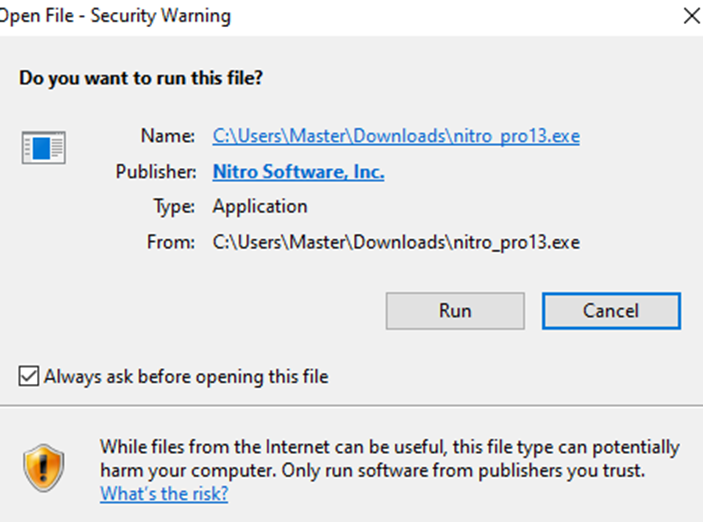
Select the language. It's better to select the English language. But you can select any language and the location where you want to keep the Nitro Pro on your device.
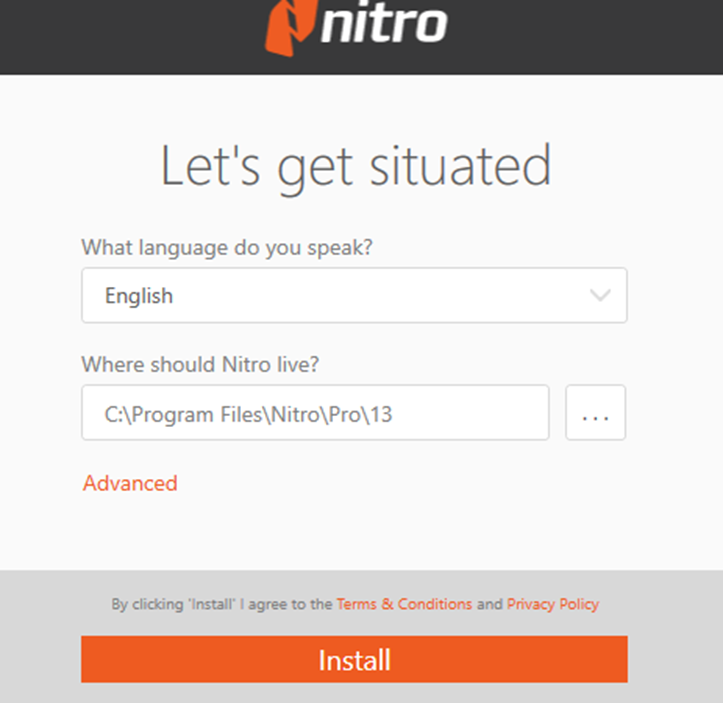
Select install. Next, it will ask you whether you want to run this file on your computer or not. Select Yes.
Once the downloading is completed, installing process will be completed. Now you can click launch nitro to start working on it.
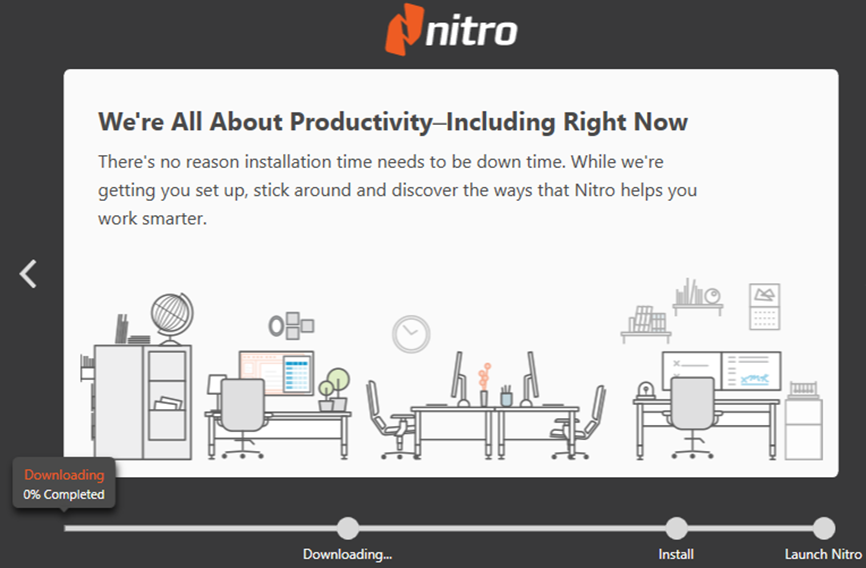
Details on the Nitro 30 days free trial?
You can use Nitro 30 for days of the free trial online and offline. If you want to use it offline, download it and install it.
You can select a business trial, individual trial, or a free trial for 30 days. In the business trial, you’ll avail yourself “of nitro pdf productivity,” while in the individual trial, you’ll enjoy “pdf Pro.” The 3rd option is to avail of unlimited “nitro e-sign essentials”.
Nitro business and individual free trial will allow you to use different pdf tools for converting pdf, editing pdf, creating pdf, and making pdf form.
How to cancel a nitro subscription?
If you have used Nitro 30 days free trial and don’t want to go for the paid version, you don’t want to use Nitro Pro for free. Then don’t worry; nitro will not charge you after the free subscription is over. You can notice Nitro doesn’t ask you to enter credit card details. So, it simply means it won’t pay you anything after the free trial is over. You’ll be only charged if you’ll buy its paid version. But if you are worried because it occupies space in your pc or laptop, you can uninstall it.
But if you have paid a subscription and you want to cancel it, then hit the cancel subscription and give the reason why you want to cancel your subscription, and confirm cancel subscription. It will be canceled immediately.
Guide to download WPS:
You can use the WPS office instead of Nitro if you want to use it for free for a long time. You can use it for free for a long time for most of the basic features. It's very easy to download, install and use the WPS office for a long time. It won’t occupy much space on your laptop. You won’t be charged anything after your free trial is over. WPS pdf tool allows almost all possible conversions, most of which are free to use.
Downloading Link: https://www.wps.com/download/
Also Read:
- 1. Download Adobe with 30-Day Free Trial Now in 2022
- 2. Download WPS with 30-Day Free Trial Now in 2022
- 3. Download Adobe with 7-Day Free Trial Now in 2024
- 4. Download Foxit with 30-Day Free Trial Now in 2022
- 5. Download Nitro PDF Converter with Free Trial Now
- 6. Download WPS with 7-Day Free Trial Now in 2022
- 7. Download Ilovepdf with 30-Day Free Trial Now in 2024
- 8. Download SmallPDF with 30-Day Free Trial Now in 2024
- 9. Download Foxit with 7-Day Free Trial Now in 2022
- 10. Download Nitro with 7-Day Free Trial Now in 2024
