Download Nitro with 7-Day Free Trial Now in 2024
After downloading Nitro PDF. The Pro version allows you to generate, edit, and digitally sign PDF documents. It is possible to do so with this application if it is linked to a PDF file. When you generate, edit, review, protect, or convert PDF files, and you can now use optical character recognition (OCR). As a result, Nitro Pro's in-app capabilities enable you to complete jobs faster, more efficiently, and with less bother than competing alternatives.
Nitro Pro helps expedite PDF processing by creating a single, searchable PDF with various documents that can be filed and located promptly. With Nitro Pro's built-in conversion features, you can open and edit documents in any format, notably Word, PowerPoint, Excel, and HTML.
What We Get with Nitro Free Trial
Nitro PDF Pro is available for free for 7 to 14 days before purchase. The features of Nitro PDF Pro will be available throughout your free trial. After installation, the trial edition of Nitro PDF Pro will be enabled automatically.
All of its tools will be accessible to make your individual or business work much faster and precise. Nitro Pro is capable of reading, editing, converting, combining, and splitting PDF files. It can transform files between PDF, Word, PowerPoint, Excel, and picture formats like JPG, TIFF, and PNG. You can also use its OCR capability to transform scanned documents into accessible PDF files. Nitro Pro protects PDF documents by applying passwords and limits; encryption is possible with 64-, 18-, and 256-bit keys. These are some new features which are not available in Adobe Acrobate making it a better option for fast PDF editing software.
How to Get a Free Trial of Nitro in 2023
1. To get a free trial of Nitro PDF Pro in 2023, visit the website and click the free trial button.

2. Fill out the form on Nitro PDF Pro's free trial page to download the app.

3. As soon as your download is complete, you'll see Nitro PDF Pro in your Downloads folder.
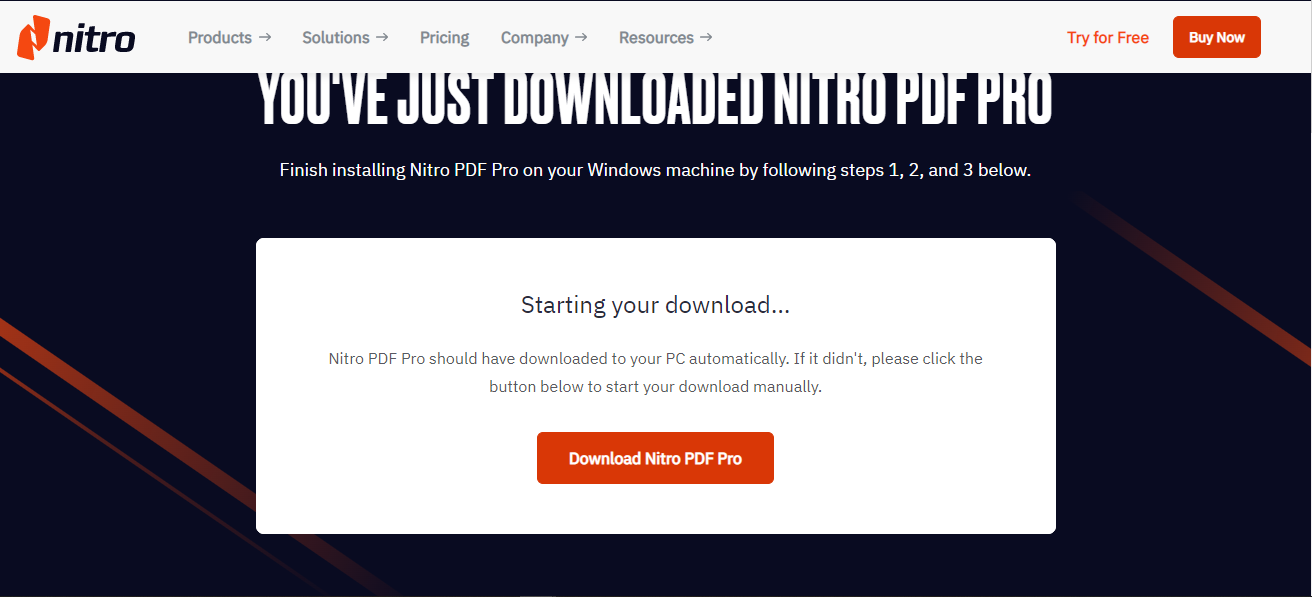
4. Install Nitro PDF Pro by double-clicking the file. As soon as you install it, your free 7 to 14 days trial will begin!

How to Install and Activate Nitro PDF Pro
After downloading, launch Nitro PDF Pro.
Accept the terms and conditions and then select the install option.
Nitro Pdf Pro will be available on your computer after some time.
Navigate to the Product group on the Help tab.
Navigate to About Nitro Pro.
Click the Activation button.
Click the Nitro account option in the Activate Nitro Pro dialogue box and click Continue.
If you're already signed in, the activation window will show a message confirming that the activation was completed.
Details on 7 Days Free Trial of Nitro
Free trials differ depending on the product. Some trial versions need upfront payment information and will turn to a paid membership if not canceled before the trial time is finished. Other free trials permit you to download the software and use it for a set length of time, after which it simply stops working.
To learn more about how the free trial operates for a certain product, locate it in the list and select the Free trial button.
Learn more about Nitro free trial here: Get Nitro Pdf Free Trial
How to Cancel the Nitro Free Trial
To begin, make a note of your serial number and disable your registration. The serial number is presented in the dialogue box at this step. After you've written down your serial number, go to Activation > Deactivate. Nitro Pro has been deactivated on your computer.
WPS Office: Alternative of Nitro
The WPS Office Software suite now includes a new feature for transforming PDFs to Word documents for Windows and Android users. Even password-protected PDF files, as per Cole Armstrong, senior marketing director at WPS Office Software, can be altered on smartphones. When transforming PDF files to Microsoft Word, WPS PDF to Word Converter preserves all fonts and designs. Don't wait any more, just start download WPS Office and get a 7 days free trial for WPS PDF:
7 Days Free Trial for WPS Premium
Download Now
Also Read:
- 1. Download WPS with 30-Day Free Trial Now in 2022
- 2. Download WPS with 7-Day Free Trial Now in 2022
- 3. Download Nitro PDF Converter with Free Trial Now
- 4. Download Foxit with 7-Day Free Trial Now in 2022
- 5. Download Ilovepdf with 30-Day Free Trial Now in 2024
- 6. Download Adobe with 7-Day Free Trial Now in 2024
- 7. Download SmallPDF with 30-Day Free Trial Now in 2024
- 8. Download Adobe with 30-Day Free Trial Now in 2022
- 9. Download Nitro with 30-Day Free Trial Now in 2022
- 10. Download Foxit with 30-Day Free Trial Now in 2022

