Everything about Foxit Reader Old Versions
Foxit Reader is one of the most popular free pdf readers, with over 100 million users. It's a terrific method to quickly and securely view pdfs while protecting your personal information and computer. It's the best option for people needing editing, thanks to a plethora of simple, time-saving features usually reserved for more expensive programs. Foxit Reader provides a wide variety of features, including a connection with social networks, a spell checker, and an easy-to-use annotation and commenting system unrivaled in the open-source world. In this article, we'll cover old versions of Foxit Reader.
Adobe Viewer is the most popular pdf reader, but it only allows viewing of pdfs; users who want to annotate or make changes to their files must search elsewhere. That's why everyone who wants to do more with their pdfs than just viewing them has to have Foxit Reader. Foxit Reader's extensive capabilities are amazing for free software, and the program's streamlined design ensures that your documents will open in a flash. After you've launched Foxit Reader for the first time, you'll be given the option to customize the interface's color, making the layout even more personalized. Foxit Reader is not a replacement for dedicated editing tools; you cannot make changes to the pdf file directly.
Foxit pdf Reader Upgrades & New Features than old versions
- Give people who use keyboard controls or screen readers a better experience by updating the software's user interface with new typefaces, separate colors for icons and backgrounds, and more.
- Improvements to the process of examining or commenting on pdf documents than in Foxit reader old versions.
- Select a group of notes, and then export them as an FDF or XFDF file.
- Comment import and export using the XFDF format.
- Make it possible to rank and filter comments based on color.
- To speed up the review and feedback process, the Comments panel allows users to edit and reply to comments left by reviewers.
- Make it easier to discover a setting in the Preferences dialog box by including a search bar that was not available in Foxit reader old versions.
- Providing qualified information about EUTL certificates would improve the validity of EUTL certificate verification (EU legal info).
- Restores a pdf to its prior state without making any changes.
- Make it possible to modify the cross-section attributes and the camera properties in the 3D view so that they may be seen through the center of 3D objects.
- Two papers can be seen in the same window for easy examination and comparison.
- The Ribbon might be reorganized to better direct users to the appropriate signing options if Foxit eSign and Ink Sign were split into two distinct tabs.
- Let Microsoft Intune handle software distribution.
- In-app updates should enable users to upgrade to the most recent version without requiring administrative access.
- Further improvements to the user interface are better than Foxit reader old versions.
Foxit's Top Alternative: WPS Office
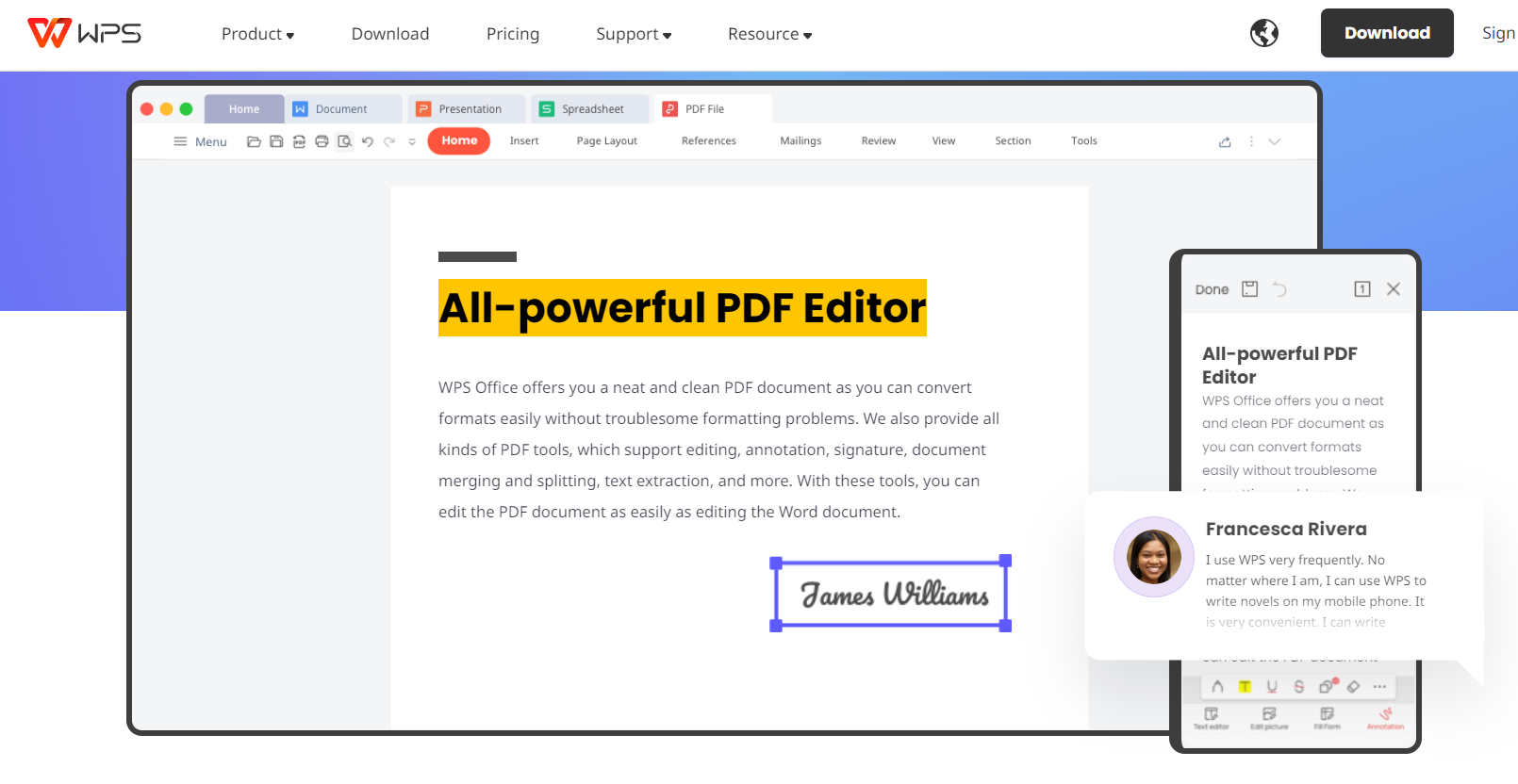
If you need a pdf editor for any reason, whether for work or play, the WPS Office download is a much better option than the web-based Foxit pdf editor online. It has several helpful tools, and it is easy to make adjustments. Pdf files can be edited to your liking with the help of a free pdf editor. Pdfs can have their text moved, new text added, or existing content deleted with WPS Office online. Photos can be cropped, rotated, erased, and replaced.
The editor enhances the quality of reading and viewing pdf files. The WPS Office app download allows you to highlight, underline, and circle text as you read to take notes on the page. A straightforward method of handling substantial pdf files is made possible by the software. To modify a pdf, cut, copy, paste, or delete pages as needed.
Written by:
Gayathri Rasangika
Specifically, Gayathri is fixated on the customization, security, and privacy of Windows, Android, iOS, macOS, and any other device or software that can be toggled on and off. She has written this piece about Foxit reader old versions.
Also Read:
- 1. Get the Foxit Reader PDF Printer Now In 2022
- 2. Everything about Adobe Acrobat Reader Dc Free
- 3. Everything about Installing Adobe Acrobat Reader for Windows 11
- 4. Foxit Reader for Windows 10 - Fastest and Secure PDF Solution
- 5. Foxit PDF Printer for Mac - A Built-in PDF Printer of Foxit Reader
- 6. Everything about Foxit PDF Editor Online
- 7. Everything about Adobe Reader 64 Bit for Windows
- 8. Everything on Foxit Phantom PDF
- 9. Foxit Reader 64-bit: Best PDF Editor App
- 10. Everything about Adobe Acrobat Reader 64 Bit for Windows
