Foxit Reader for Windows 10 - Fastest and Secure PDF Solution
Window 10 does not have a built-in PDF reader. So, you need to rely on a third-party PDF application. My favourite PDF Reader is the Foxit Reader because it's a free and simple PDF reader for windows that offers all the essential features you want from a PDF application. An efficient PDF reader allows the user to open, annotate, view, and print PDF files for free. Foxit Reader application offers some additional functions apart from opening PDF files. This application consumes minimum RAM and supports the viewing of several documents simultaneously.
In addition, the Foxit PDF reader has a plugin library of valuable features that are not part of the basic program. The important note is that Foxit Reader for Windows 10 is free to use and download.
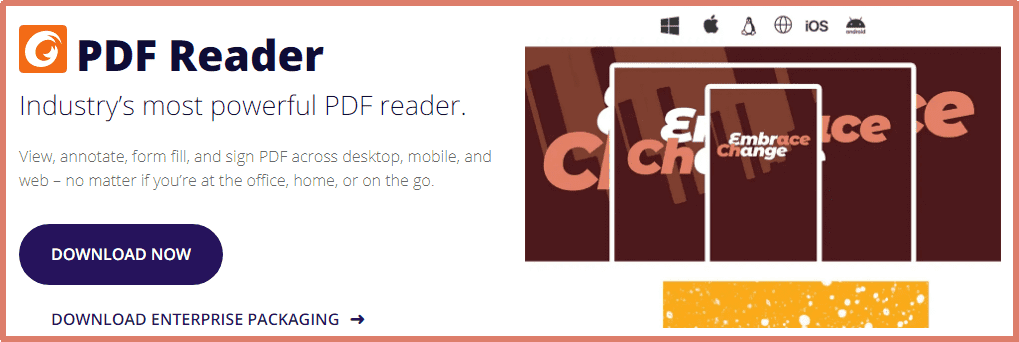
System Requirements of Foxit Reader for Windows 10
Operating System Requirements
- Windows 8
- Windows 10
- Windows 11
Minimum Hardware Requirements
- 512 MB or greater RAM
- Atleast 1GB of hard disk space
- 1024*768 Screen resolution
- 1.3 GHZ or faster processor
Key Features of Foxit Reader for Windows 10
Reliable and Fast
Foxit PDF Reader has the ability to open PDF files quickly as compared to other readers. This is due to the absence of unnecessary plugins in the reader. A reader with more plugins will take more time for a PDF file to load because it is going through various processes.
Document Security
In some cases, PDFs may contain dangerous scripts or viruses that can harm the system when opening it through any reader. Using the Javascript disable option, you can stop these harmful files from activating in Foxit Reader.
Foxit Reader for Windows 10 Pros & Cons
Pros
- It's free to download and install for windows devices
- It has a user-friendly interface that can be customized to accommodate business processes.
- This is productive software to print and edit PDF files.
- It's great to have PDF portfolio options for office organizations.
Cons
- It's free for windows, but macOS versions must be purchased after a free trial.
- Android and iOS mobile versions feel very limited.
Download Guide
If you want to play around with your PDF documents, you need a complete-fledged PDF tool. Foxit reader is an application that allows users to create, open, edit and annotate PDF files using the windows operating system. You can download this application from the official website of Foxit https://www.foxit.com/pdf-reader/ to enjoy this feature-rich application.
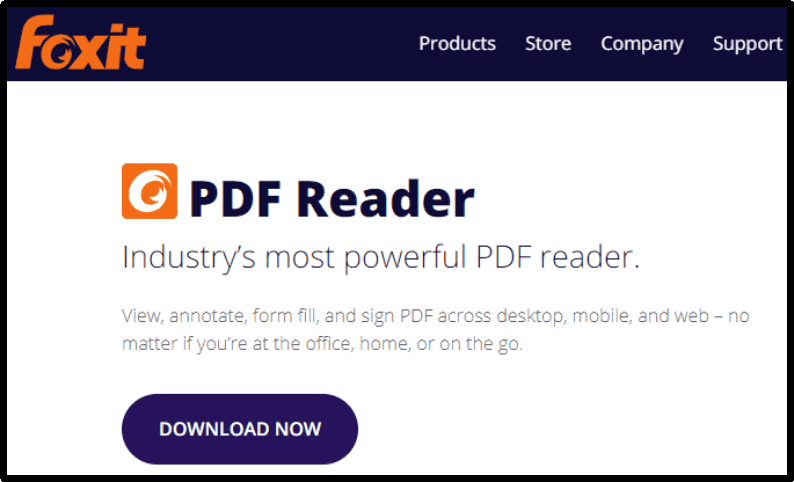
Foxit Reader VS WPS Office
There is not much difference between the Foxit reader and the WPS office. Foxit reader is an alternative to Adobe Acrobat that allows the user to convert, edit, sing, and scan PDF files. In contrast, the WPS office is an Alternative to Microsoft Word, Excel, or Powerpoint for homes, Schools, and businesses. You can crop, merge, annotate, and edit your PDF documents using the WPS office.
Final Words
Every PDF editor has functionalities, but I recommend the WPS Office for Windows, macOS, and Linux. This software is available online for web browsers and offline for desktops. WPS offices allow the user to easily convert, edit, and manage PDF files to improve work efficiency.
Also Read:
- 1. Everything about Foxit Reader Old Versions
- 2. WPS Reader for Android, Free PDF,Word Reader
- 3. Foxit Reader 64-bit: Best PDF Editor App
- 4. Get the Foxit Reader PDF Printer Now In 2022
- 5. Foxit PDF Editor for Mac Download - An All-in-One PDF Solution
- 6. Foxit PDF Printer for Mac - A Built-in PDF Printer of Foxit Reader
- 7. Free Download Foxit For Windows - A Powerful PDF Viewer
- 8. Foxit PDF Printer for Windows 10: A Must-have Print-to-PDF Application
- 9. Foxit PDF Editor for Windows 10 - Best PDF Editing App
- 10. Fastest Ways about How to Convert WPS to PPT for Free - A Beginners Guide
