How to Remove Metadata from Pdf on iPhone for Free with PDF Candy Online
PDF is a type of file format that is used to store documents, it is used more than other file formats. People use it to make documents secure and uneditable, and it is also used for printing documents with good quality. Sometimes, we need to make changes and edit pdf documents; editing pdf documents is only possible with Pdf editor tools, applications, and software. In this article, we have talked about the way to remove Metadata from Pdf on iPhone with PDF Candy Online:
What is PDF Candy:
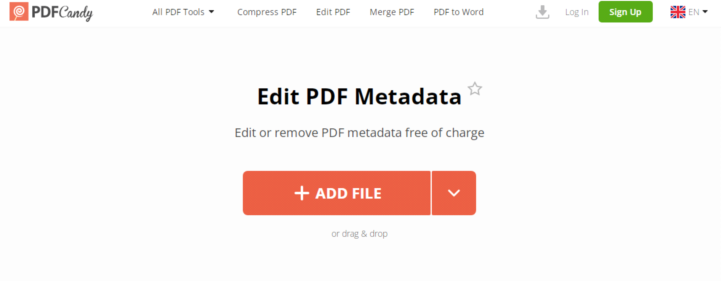
PDF Candy is a free Online Pdf Converter, you can use it on multiple platforms online without any cost, and also you can free download Desktop PDF Candy for windows. It is convenient, secure, and suitable, you can easily do your document works by using its 47 online pdf tools including edit pdf, split, merge, compress, convert, and many more. Moreover, it helps you to deal with multiple documents at a time.
Advantages of PDF Candy:
- Provides you with a high-quality conversion tool using which you can convert your pdf into other formats.
- You can merge, split, and compress unlimited pdf documents.
- By using its OCR function, you can transform images and pdfs into editable documents.
- With its desktop software, you can perform multiple pdf works anywhere anytime without the internet.
- The interface is user-friendly and highly optimized.
How to Use PDF Candy to Remove MetaData from Pdf online:
- First of all, go to Chrome Browser, and open the website of PDF Candy.
- Then go to below, and press ”Edit Metadata”.
- After that upload your pdf file by tapping the “+ Add File” button or easily drag and drop directly.
- And then an interface of “Edit Pdf Metadata” will open infront of you
- Here you can edit and remove your pdf metadata easily.

If you Don't Have PdfCandy You Can Use WPS Office:
The WPS Office is an office suite that has numerous features, it is developed by Kingsoft Office. It is lightweight, simple, and easy to use, you can use it on all operating systems, it doesn’t matter what device you use it provides you best user experience. Millions of people use WPS Office because it has a highly optimized interface, supports various languages, is compatible with multiple platforms, and provides 100000+ templates.
Plus, it provides a complete set of high-quality pdf tools which you can use online for free by visiting our website. WPS offers premium services to its users which are accessible after buying a premium subscription, and if you Download WPS Office now, you can get a 7-day free trial of its premium subscription without a credit card.
Related: How to Remove Metadata from PDF
Conclusion:
The writer of this article is MaWritter, he writes informative blogs and articles related to pdf applications and software tools. PDF Candy is best for helping you to remove metadata from pdf, it is simple and doesn’t take much time for you to process any type of work. If you don’t use PDF Candy, so you have another best option which is WPS Office. It is free, easy to use, and helps you to do work fastly without wasting time in loading or any other else.
Free download WPS Office Software for Windows with 7-day free trial right now!
Also Read:
- 1. How to Edit Metadata in PDF in 2022: The Best Way
- 2. How to Edit PDF Metadata on Mac on WPS Office
- 3. How to Remove Metadata from PDF on Windows 10 for Free
- 4. How to Edit PDF Metadata in WPS Office
- 5. How to Remove Metadata from PDF
- 6. 4 Best PDF Metadata Viewer in 2024
- 7. PDF Candy in WinningPC: All Solutions about PDF
- 8. An Overview of PDF Candy
- 9. How to Remove Metadata from PDF on Mac for Free
- 10. How to Remove Metadata from PDF: Tips for Free PDF Editing Tools
