Let’s Learn How to Change Font in PDF
You have an essential document in pdf format, and you are going to submit it to your boss, but suddenly you get a notification from your boss to change the font properties of your file within a few seconds before submitting it. No need to panic. We have the solution to your problem. Yes, the solution for your query on how to change font in pdf within seconds is hidden in the Free WPS office.
How to change font in pdf:
Let's have a brief look at how this Free WPS office can help you to perform your task by changing font in pdf.
First Step:
In the first step to solving the issue of how to change font in pdf, visit https://www.wps.com/
Click on the download button and run on the computer.
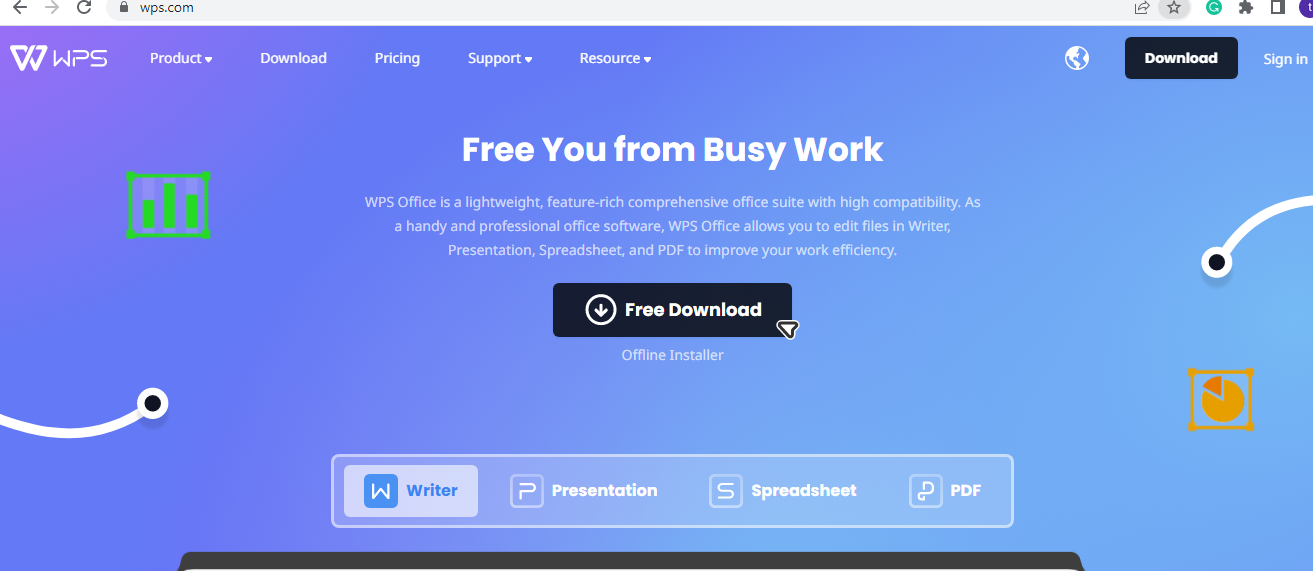
2nd Step:
Open Wps office, which will land you on the following page. Click on the “PDF” icon.
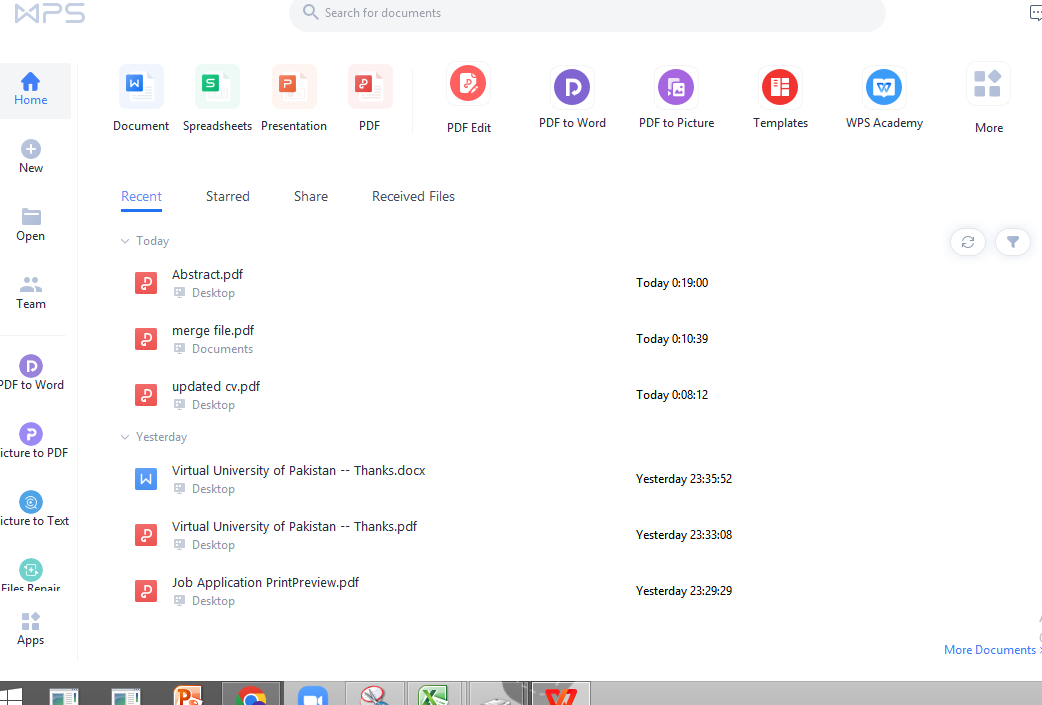
3rd Step:
After clicking on the Pdf icon the following window will open, click on pdf edit, and search for that document which pushed you to search how to change font in pdf.

Step4:
Upload the document. It will take a few seconds. Select the line, paragraph or the whole document, whatever the portion in which you want to change the font properties with the help of this Free WPS office.
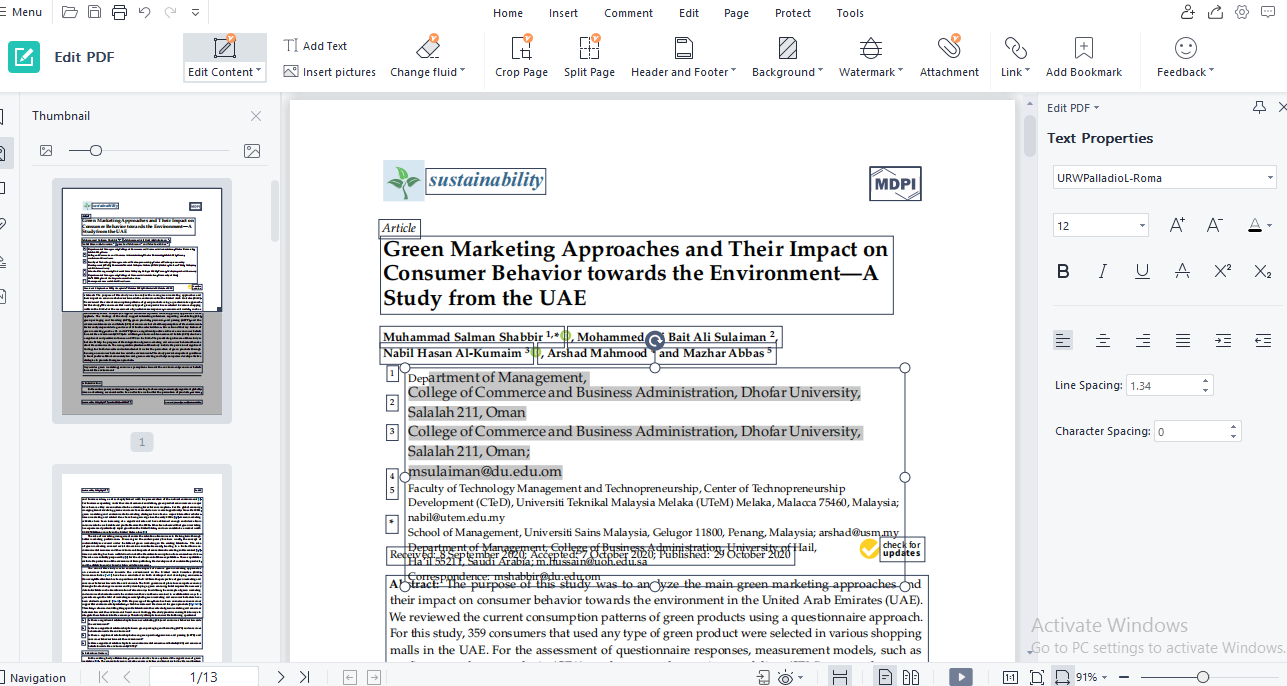
5th Step:
On the top right corner, you will get the option to change the font properties. Now select the properties e.g size, font type etc and you will get your desired font properties in your document. That’s it. Problem solved.
Why Choose Free WPS office
Now you are thinking that in this modern time of technology, numbers of tools and software are available in the digital world and only one click away from you then why this WPS office is suitable for my query about how to change font in pdf. This is because if you are working in an office then just how to change font in pdf is not your only problem. You have to deal with many other editing issues e.g file merging, splitting files, conversion of documents from one mode to other and many more. So this is the best WPS office online offline tool for all your problems in one place.
We assure you that downloading this Free WPS office right now will make your editing work easy. Don't forget to give us your reviews after using it.
Your comments mean a lot to us.
Also Read:
- 1. Want to Know How to Save Outlook Email as PDF? Let’s Learn
- 2. Learn How to Split PDF in Half - Pages and Entire PDF File
- 3. Let’s Learn How to Edit Text in PDF
- 4. How to Increase Font Size in PDF
- 5. Learn How to Print as PDF Using Different Tools
- 6. How to Change Font in PDF
- 7. How to Change PDF Font Size
- 8. How to Change Font Size in PDF
- 9. How to Change Font Color in PDF
- 10. Let’s Learn How to Convert PDF to Iwork Pages on Mac
