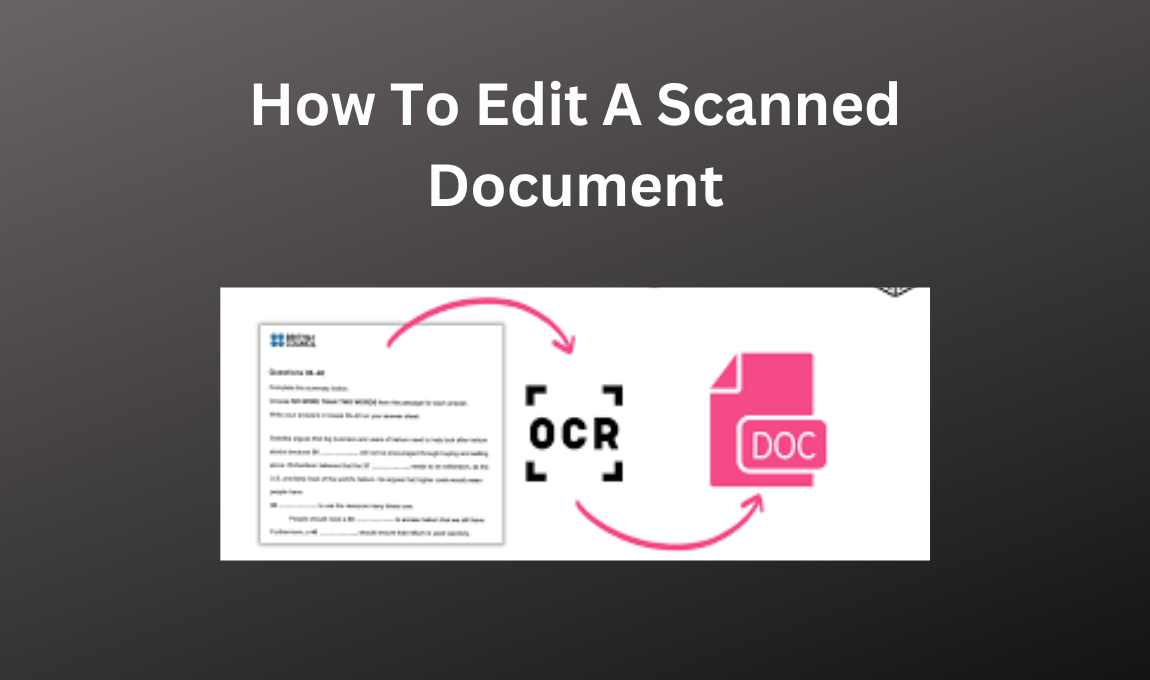Download for
Windows
- Download for
Mac - Download for
Linux - Download for
Android - Download for
IOS
We have 691 articles of“document software 2023”
 7 Best Document Editing Software for Business 20247 Best Document Editing Software for Business 2023 Various tools and software are used to create and edit documents, depending on the business's management. This document editing software has played a crucial role in creating real-time employee collaboration. Over the past decades, many document editing software has emerged. Some software has a simple interface, while others have a complicated one. Depending on your editing knowledge, you need software that you can comfortably use....
7 Best Document Editing Software for Business 20247 Best Document Editing Software for Business 2023 Various tools and software are used to create and edit documents, depending on the business's management. This document editing software has played a crucial role in creating real-time employee collaboration. Over the past decades, many document editing software has emerged. Some software has a simple interface, while others have a complicated one. Depending on your editing knowledge, you need software that you can comfortably use....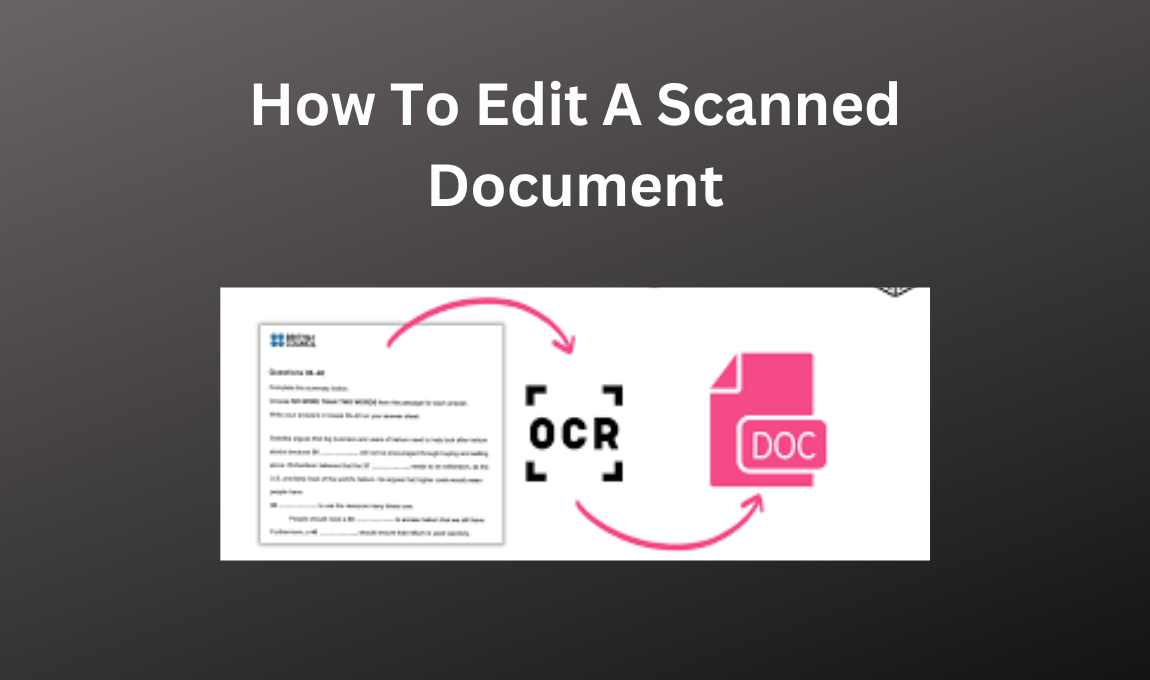 Edit A Scanned Document In 2024 | Best MethodsHow To Edit A Scanned Document In 2023 | Best Methods Editing scanned documents can be difficult, as the scanned document does not contain editable text and is essentially an image of the original document. There are various ways that allow us to edit a scanned document, including optical character recognition (OCR) software and other online image to editable text converting tools. The goal of such software is to make changes to the scanned document while maintaining the integrity and....
Edit A Scanned Document In 2024 | Best MethodsHow To Edit A Scanned Document In 2023 | Best Methods Editing scanned documents can be difficult, as the scanned document does not contain editable text and is essentially an image of the original document. There are various ways that allow us to edit a scanned document, including optical character recognition (OCR) software and other online image to editable text converting tools. The goal of such software is to make changes to the scanned document while maintaining the integrity and.... How to Convert PDF to Word Document in 3 Easy MethodsHow to Convert PDF to Word Document in 3 Easy Methods Do you have a PDF document that you need to convert to a Word document? And you don’t know how to convert pdf to word document. Maybe you need to make some changes to the document, or you want to be able to edit it. Whatever the reason, converting a PDF to a Word document is actually very easy! In this blog post, we will show you how to convert pdf to word document in 3 easy steps. It will be very easily accomplished with the right....
How to Convert PDF to Word Document in 3 Easy MethodsHow to Convert PDF to Word Document in 3 Easy Methods Do you have a PDF document that you need to convert to a Word document? And you don’t know how to convert pdf to word document. Maybe you need to make some changes to the document, or you want to be able to edit it. Whatever the reason, converting a PDF to a Word document is actually very easy! In this blog post, we will show you how to convert pdf to word document in 3 easy steps. It will be very easily accomplished with the right.... How to Convert a Scanned Document to PDF in Windows 10 | Multiple MethodsHow to Convert a Scanned Document to PDF in Windows 10 | Multiple Methods There are multiple reasons why converting a scanned document to a PDF file is necessary. One of the main reasons is to maintain the original formatting and appearance of the document. Scanning a document can sometimes result in an image that is difficult to read or modify, but converting it to a PDF file guarantees that the document's fonts, images, and graphics remain intact. Converting a scanned document ....
How to Convert a Scanned Document to PDF in Windows 10 | Multiple MethodsHow to Convert a Scanned Document to PDF in Windows 10 | Multiple Methods There are multiple reasons why converting a scanned document to a PDF file is necessary. One of the main reasons is to maintain the original formatting and appearance of the document. Scanning a document can sometimes result in an image that is difficult to read or modify, but converting it to a PDF file guarantees that the document's fonts, images, and graphics remain intact. Converting a scanned document .... How to Save a Word Document as a PDF: The Ultimate GuideHow to Save a Word Document as a PDF: The Ultimate Guide Should you convert a Word document to a PDF? If so, you're in luck! In this blog post, we will walk you through the steps necessary to answer the question that how to save a word document as a pdf. It's actually very easy to do and can be completed in just a few minutes. Keep reading for instructions on how to save a Word document as a PDF. The following are the offline and online methods on how to save a word document ....
How to Save a Word Document as a PDF: The Ultimate GuideHow to Save a Word Document as a PDF: The Ultimate Guide Should you convert a Word document to a PDF? If so, you're in luck! In this blog post, we will walk you through the steps necessary to answer the question that how to save a word document as a pdf. It's actually very easy to do and can be completed in just a few minutes. Keep reading for instructions on how to save a Word document as a PDF. The following are the offline and online methods on how to save a word document .... How To Edit A PDF Document | Easy & Professional GuideHow To Edit A Pdf Document | Easy & Professional Guide PDF, which stands for portable document format, is a kind of source document that allows you to share material that other users can read irrespective of the software they are using to access the file. Furthermore, PDFs compatibility for different reading devices, the file's content and graphics cannot be easily updated once packed as a PDF. However, it is not impossible. Whether you use a Mac or a Windows computer, there are v....
How To Edit A PDF Document | Easy & Professional GuideHow To Edit A Pdf Document | Easy & Professional Guide PDF, which stands for portable document format, is a kind of source document that allows you to share material that other users can read irrespective of the software they are using to access the file. Furthermore, PDFs compatibility for different reading devices, the file's content and graphics cannot be easily updated once packed as a PDF. However, it is not impossible. Whether you use a Mac or a Windows computer, there are v.... Top PDF Signer Tools for Windows 10 to Enhance Document SecurityTop PDF Signer Tools for Windows 10 to Enhance Document Security For signing invoices, contracts or any other document where you need to stamp a security signature, it is important that you work with a reliable PDF Signer tool for Windows 10. Some of the best PDF Signer tools for Windows 10 are listed below that you can consider for securing and improving the efficiency of your documents. WPS PDF WPS PDF is an excellent offline PDF signer software that provides a wide range of features....
Top PDF Signer Tools for Windows 10 to Enhance Document SecurityTop PDF Signer Tools for Windows 10 to Enhance Document Security For signing invoices, contracts or any other document where you need to stamp a security signature, it is important that you work with a reliable PDF Signer tool for Windows 10. Some of the best PDF Signer tools for Windows 10 are listed below that you can consider for securing and improving the efficiency of your documents. WPS PDF WPS PDF is an excellent offline PDF signer software that provides a wide range of features.... How To Save Word Document As PDF On Different DevicesHow To Save Word Document As PDF On Different Devices? PDFs are handy for distributing documents so that all parties see them the same way. Typically, you'll create documents using another app and convert them to PDF.PDFs are great for producing accurate digital versions of paper documents. You can create a PDF out of an ordinary Word document. If you want to ensure the security of your files or send the files anywhere, to save word document as pdf is something you should conside....
How To Save Word Document As PDF On Different DevicesHow To Save Word Document As PDF On Different Devices? PDFs are handy for distributing documents so that all parties see them the same way. Typically, you'll create documents using another app and convert them to PDF.PDFs are great for producing accurate digital versions of paper documents. You can create a PDF out of an ordinary Word document. If you want to ensure the security of your files or send the files anywhere, to save word document as pdf is something you should conside.... Best 5 Steps on How to Edit a Scanned PDF Document on WindowsBest 5 Steps on How to Edit a Scanned PDF Document on Windows? PDF documents are commonly used for sharing information, but editing them can be a challenge, especially if they were scanned. A scanned PDF document is essentially an image, which means that you cannot edit the text directly. However, there are tools available that allow you to convert scanned PDFs into editable text, and one of those tools is WPS Office.Free online PDF converters are also available here. In this blog, we&....
Best 5 Steps on How to Edit a Scanned PDF Document on WindowsBest 5 Steps on How to Edit a Scanned PDF Document on Windows? PDF documents are commonly used for sharing information, but editing them can be a challenge, especially if they were scanned. A scanned PDF document is essentially an image, which means that you cannot edit the text directly. However, there are tools available that allow you to convert scanned PDFs into editable text, and one of those tools is WPS Office.Free online PDF converters are also available here. In this blog, we&....