Download Foxit with 7-Day Free Trial Now in 2022
Foxit is a website or online pdf tools store. It contains different types of pdf tools, and you can access those pdf tools on windows, browsers, desktops, macOS, and Android. But not all the tools are available on all platforms. It gives all the tools under one roof in the form of a cloud center.
What do you get in Foxit 7 days trial?
- You can get all the tools in a free trial for 7 days. Some of the tools are for windows, and some are also supported on android.
- You can ensign your documents. You can edit, manage, share and review your files. Pdf editor will help you collaborate further.
- You can list your sensitive data in one file and use AI tools.
- You can also get windows and mac Addon.
- You can convert pdf files to different other file formats.
Details on 7 days free trial:
You can get 7 days free trial for windows and mac. Here is how you can get the free trial.
Go to the Foxit website and click products. You’ll find a lot of different pdf tools. Click on the free trial option on the tool you want to get.

We have selected Pdf editor pro. Enter your email, first and last name, and give other information in the form below. If you select other tools, you’ll get a similar type of form. Just fill that. After filling out the form, click, free trial.

Once we click the free trial, the pdf editor will start downloading. As soon as you download the software and install it’s free trial starts. And it will end after a limited number of days. You’ll receive the message in your mail; if you haven’t received the mail, check your spam.

The downloading is complete.
Learn more about Foxit Free trial here: Everything About Foxit Free Trial
How to install it?
To install the software, double-click on the .exe file.
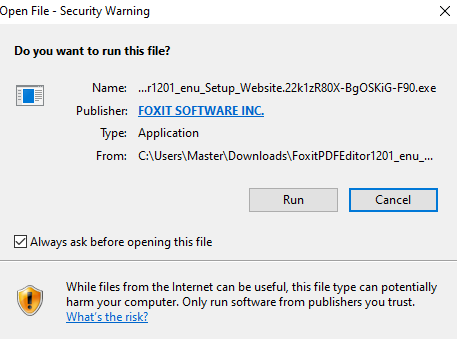
You’ll receive this message, “Do you want to run this file”? Click run.
Click agree with the license agreement.
If you want to set the advanced setting, select advanced setting. And then click install.
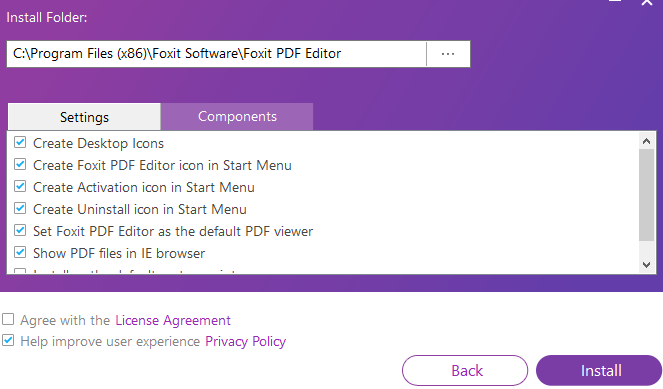
After clicking the install button, the installation process will start.

How to cancel the subscription?
From your account, go to the order page.
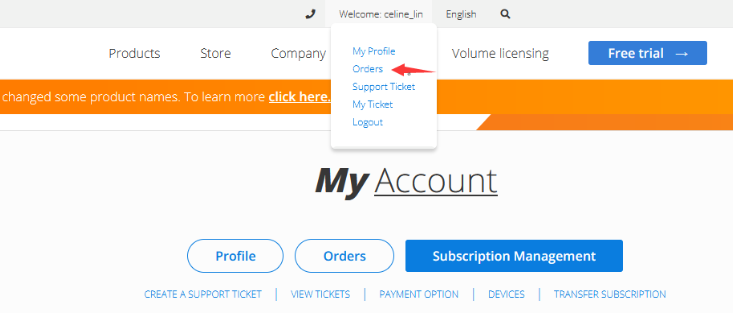
Click subscription management.

Click cancel subscription.
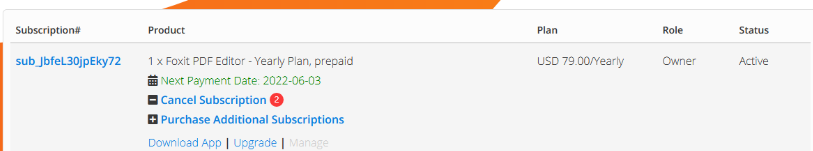
Confirm subscription cancellation. Your subscription will be canceled. Click that so you can cancel your subscription.

You can cancel your subscription, but the application will continue till the end of the month. But you’ll not be charged anything.
Downlaod WPS office:
WPS Office offers 7,14, 30 days trials just like Foxit, and a lifetime trial with some basic facilities. It's a lightweight, easy to handle, and user-friendly tool. It is not only limited to pdf tools, but it also offers word and excel file facilities in a free version. You can use this office both online and offline. It offers desktop and mac versions free for all tools, while Foxit offers some tools that are compatible with mac, desktop, and cloud. You can also share your files after processing. WPS has made the life of users, students, teachers, and free users very easy. Its premium version is also not much costly.
Download Link: https://www.wps.com/download/
Also Read:
- 1. Download Adobe with 30-Day Free Trial Now in 2022
- 2. Download Nitro with 30-Day Free Trial Now in 2022
- 3. Download SmallPDF with 30-Day Free Trial Now in 2024
- 4. Download WPS with 30-Day Free Trial Now in 2022
- 5. Download Nitro with 7-Day Free Trial Now in 2024
- 6. Download Adobe with 7-Day Free Trial Now in 2024
- 7. Download WPS with 7-Day Free Trial Now in 2022
- 8. Download Foxit with 30-Day Free Trial Now in 2022
- 9. Download Foxit Phantom PDF with Free Trial Now
- 10. Download Ilovepdf with 30-Day Free Trial Now in 2024
