Everything You Need to Know about Converting XML to PDF
It is very important to know the process of converting xml to pdf before anyone knows. In order to change your WordPad into readable pdf s you need to know the process. Not everyone is familiar with this process of converting. here in this article, you will know more important things that will surely help you to understand some essential things. You have chosen the correct place to grab all the important things. Here, you can get some important knowledge starting from the first part, so it will be very helpful for you to understand the important things well.
Benefits of converting to pdf :
For any successful business, it is ideal that one should have easy access to the right data of the company. Therefore it can be said that for the success of the company data conversion is essential. Now free of cost you can easily convert. Now data conversion is changing data from one format to another. Pdf is one of the best and most convenient options that can be easily readable by anyone. Pdf documents can be easily viewed and printed. All you have to do is just download the document on a device and use it as per your need. One of the biggest disadvantages of XML or extensive markup language is it is quite limited and cannot be used across various platforms on the internet. It also requires the highest storage needed transmission along with some cost. .
On the other hand, pdfs do not require such cost and require small space on the hard drive. Conversion of XML to pdf is needed to make your document more secure. Pdf files can easily be secured with a password and protect them from being printed, copied, or edited. Anyone using pdf can have easy access to the images also. As pdf is an ideal format that supports the image embedding of any file type, whether it is a vector graphic, picture, or anything else. But XML do not provide such access to the images.
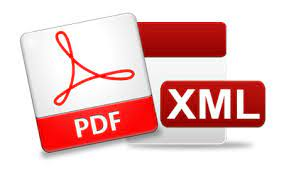
Steps of converting xml to pdf
There are basic three steps of converting xml to pdf as:
- Open the xml file by clicking the office button. You can open it by searching for the file on the computer.
- Then click on the office button. After that go to the print and in the print window select pdf from the drop down list
- Click ok . then go in the save pdf file as window and the xml will be converted.
Best way to convert XML to pdf

One of the best ways to convert xml to pdf is WPS pdf because you can be able to use so many unique features here, so this is perfect for you. This tool is free of cost. you have to simply download it from the internet. One of the important features of WPS tools is that they are easy to use and can be used by anyone.
Also Read:
- 1. What is a PDF: All You Need to Know is Here
- 2. Everything You Need to Know about Converting PDF to XML
- 3. Everything You Need to Know about Converting XLMS to PDF
- 4. Everything You Need to Know about Converting PDF To HTML
- 5. The Ultimate Guide to Free Photo Software: Everything You Need to Know
- 6. Top 3 Free PDF Xchange Editor for Mac Alternatives You Need to Know
- 7. Everything You Need to Know about Converting PRN to PDF
- 8. 1099 Form PDF Review: All You Need to Know
- 9. Everything You Need to Know about Converting WPS to PDF
- 10. Everything You Need to Know about Converting PDF to TIFF
