WPS PDF on the WPS Premium Free Trial
WPS Office is a powerful alternative to Microsoft Office for producing and editing documents. Templates for various types of documents, presentations, and spreadsheets are provided at no cost. WPS Cloud, a service for sharing documents, is also a part of this package. You can download the WPS Office Premium, including a PDF tool 30-days free trial available to new customers. It's 90 days free in the Thai version. WPS is best known for its office suite WPS Office, but the company also offers a PDF converter called WPS PDF. The primary benefit of this tool is its ease of use. However, you can only convert to Word with the WPS PDF. The WPS PDF is a top-tier program. WPS Office's PDF to Word conversion features high-quality output, and we'll discuss using them here.
Converting PDF Files to Word Using WPS PDF to Word Converter
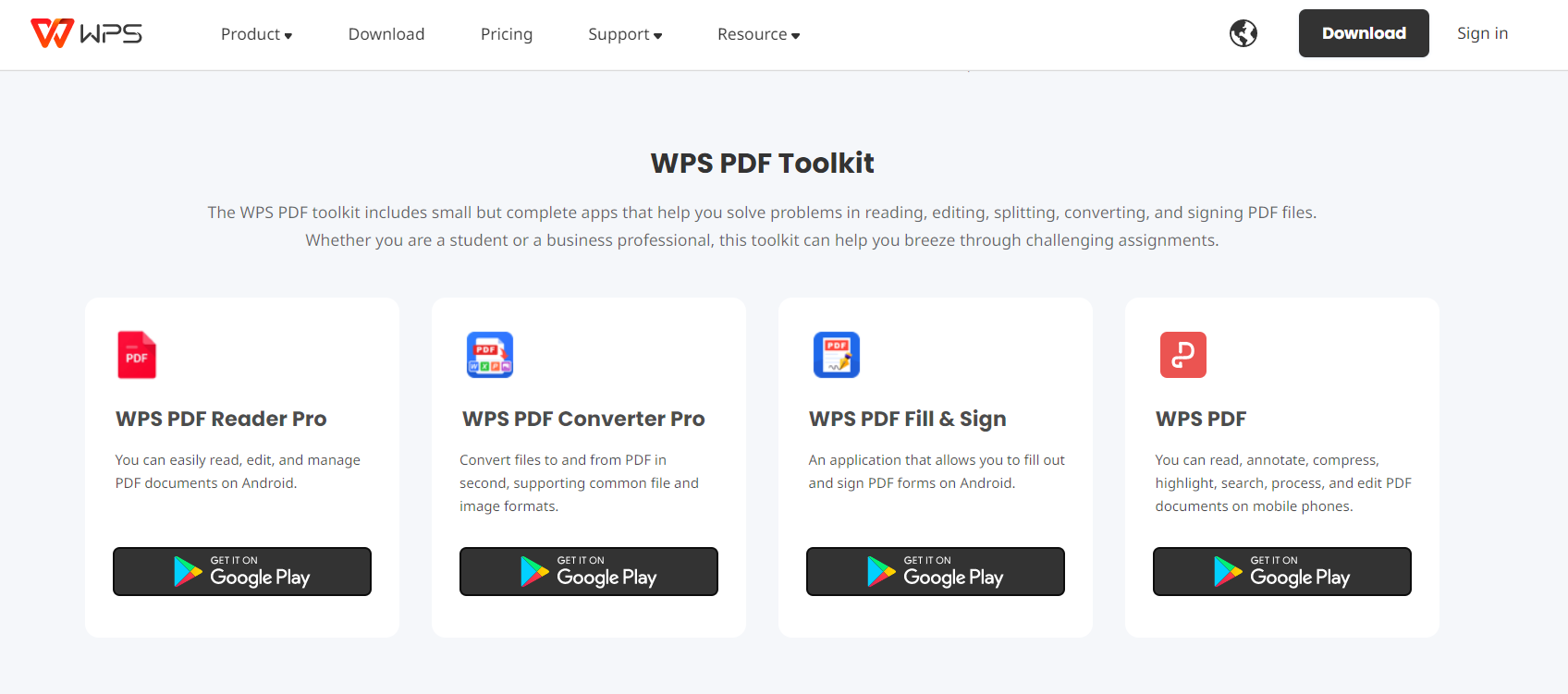
WPS PDF on the WPS Premium Free Trial doesn't drag you down too much. This is a fantastic alternative if you do not need or want to spend a lot of money on a converter. The process of conversion is quick and accurate, and all relevant information is transmitted. The UI is uncluttered, easy to use, and straightforward. Similar to other PDF to Word converters, WPS can only export to the Microsoft Word format. After the document has been uploaded, the user will be taken to a processing screen where they can select the desired output format. Although it can only convert to Word, WPS Converter does provide some customization possibilities inside that format.
The limitation to text was highlighted as a drawback. Another drawback is that neither Linux nor Mac OS X are supported by WPS PDF to Word Converter. It's Windows-only, unfortunately. Moreover, the free version restricts you from converting a predetermined number of PDF pages. How to use WPS to transform a PDF into a Word document is detailed here. - To convert a file to PDF format, simply drag and drop it into the WPS PDF converter after starting the program. If you like, you may import the file from your computer by clicking the "Add a file" button. - You can select the file type that will be saved from among RTF, Word, Word Perfect, and Native DOC. - To begin the conversion, select "Start." Once the process of conversion is complete, WPS Converter will launch to display the newly converted file.
Why Use WPS PDF on the WPS Premium Free Trial?
Using this PDF tool, you will be able to browse, modify, read, and work collaboratively on PDF files that are stored online. You are able to print papers, add comments, fill out forms, and sign contracts with the WPS PDF on the WPS Premium Free Trial, which you may download for no cost and obtain from here. In addition to being compatible with a wide range of file types, WPS PDF can also open files in Adobe PDF format. * WPS PDF is now included as a component of WPS Pro Free Trial, which enables collaborative reading, annotation, and editing of documents.
PDF Editor enables you to make changes to both the text and the images. Editing images and text, cutting pages, and customizing headers and footers are some of the options that are available with WPS PDF. You could make changes to PDF files in WPS PDF on the WPS Premium Free Trial in the exact same way that you would in a Word document processor if you were using that program. To experience the full range of the online PDF editor's helpful features, simply download it for free.
Include any important notes
Maintain a reliable archive of your notes and encourage collaboration by showing them to others. This function works well for classroom settings and collaborative projects. For the purpose of increasing your productivity at work, you can boost your efficiency by storing files in the cloud and opening them simultaneously on several operating systems, including Windows, Mac, Android, Linux, and iOS.
Effectively Fill and Sign the Form
Using only one click, you may populate the WPS PDF Fill & Sign form field with either text or checkmarks. It will be simple for you to generate your signature, and you can then apply it directly to forms.
Written By:
Gayathri Rasangika
Gayathri's prior professional experience includes work in the sector of consumer technology. Her beginnings in the working world were spent on the writing staff of a publication. This page provides you with all of the information that you could possibly desire on using the WPS PDF on the WPS Premium Free Trial.
Also Read:
- 1. Everything About WPS Premium Free Trial
- 2. WPS Office Premium Free Trial 2024
- 3. Guide on WPS Premium Free Trial Version
- 4. Foxit Free License Or WPS Free License- Which to go for the premium Version?
- 5. All about WPS Premium - The Best Premium Editing Tool
- 6. Free Download WPS Office in Uptodown with Free Trial 2022
- 7. 3 Must Have PDF Readers: Free Download with Free Trial 2022
- 8. Get 3 Best PDF Form Filler Software: Free Download with Free Trial 2022
- 9. PDF Xchange Pro Free Trial - Know Everything about It: Free Download
- 10. Get the Free Key for WPS Premium and Download WPS Office Right Now
